
Scrap Dragon Help
ShipmentScreen

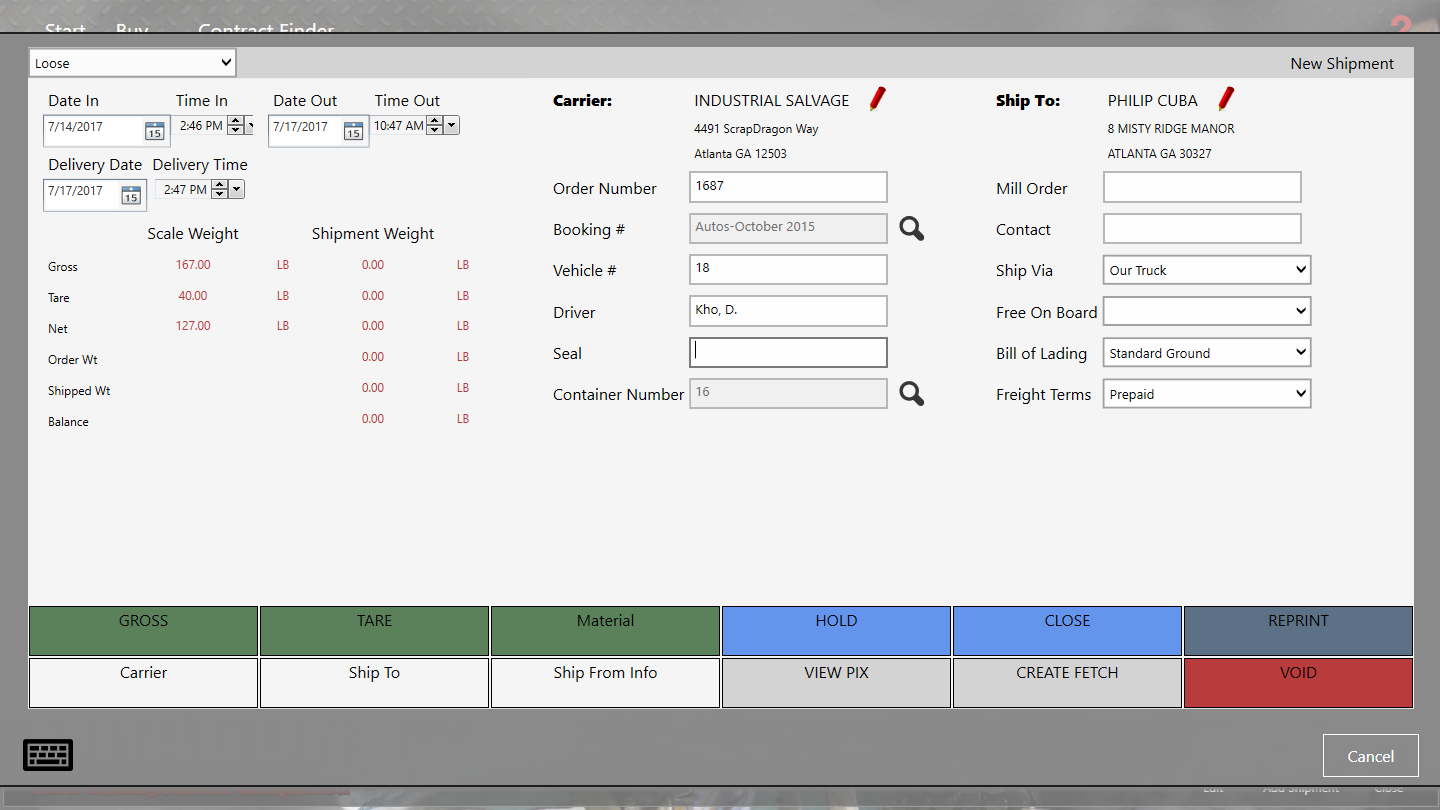
| Gross | Brings up the scale calculator. Choose Read Scale to get the scale reading or manually enter the gross weight. |
| Tare | Brings up the scale calculator. Choose Read Scale to get the scale reading or manually enter the gross weight. |
| Material | Brings up the Available Contract Items window to add or modify the materials for the shipment. |
| Carrier | Brings up the Carrier selection window where you can search for and select a Carrier for the shipment. |
| Ship To | Allows you to choose the Ship To customer for the shipment |
| Ship From Info | Ship From defaults to the yard that you are logged into. If you need to change it, select this button to select customer. |
| Hold | Hold will put the shipment on hold so that you can edit or close it at a later time. |
| Close | Close closes the shipment when you have completed necessary information and are ready to ship. |
| Reprint | Reprint brings up the Print options to reprint the Weight Ticket |
| View Pix | Brings up JPEGger Viewer to view pictures associated with this shipment. |
| Create Fetch | Create Fetch interfaces with Scrap Yard Dog. This will create a workflow for manual pictures to be taken on a mobile device. |
| Void | Void will void the Shipment and ask for a reason to void. |